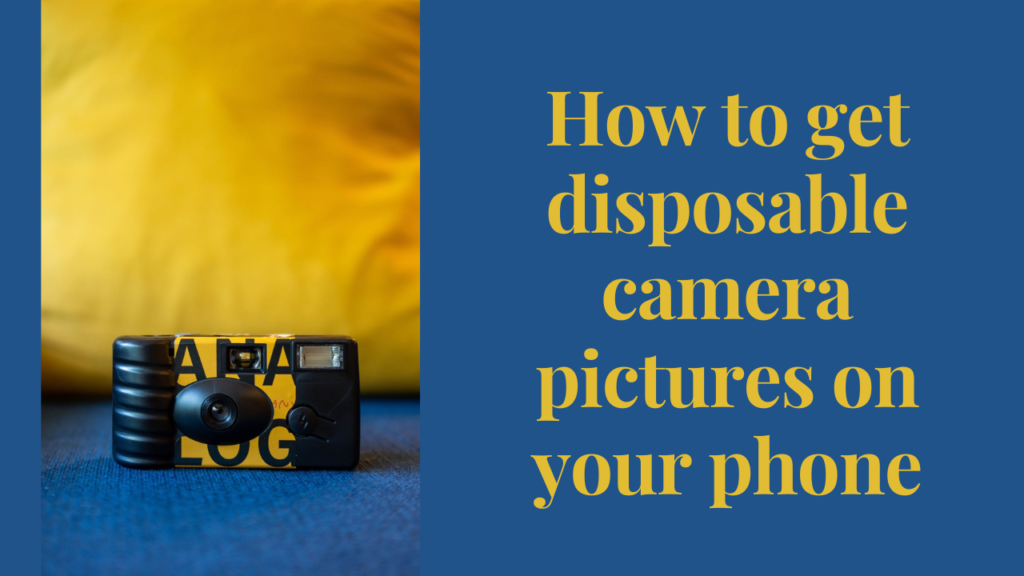If you are looking at that favorite capture made using your disposable camera and been thinking how to get disposable camera pictures on your phone? then, as you follow a few different ahead, the memory once again comes much closer to you inside your phone.
The digital era of photography

We have all made many memories and also have captured multiple of such photographs using the disposable cameras before this digital era took over us and made it much easier into taking photographs and archiving them. Yet, when we look back at those pictures, we realize a certain degree of charm in them and somehow end up whishing how to get disposable camera pictures on your phone? As you follow a few different ways, it shall lead you into achieving what you are wishing for.
How to get disposable camera pictures on your phone?
Yes, you can certainly get the disposable camera pictures on your phone by following a few different but very simple ways. Here are 4 ways by which you shall be able to do so.
4 ways to get disposable camera pictures on your phone
-
Using photo lab into developing the photos and download them on cds
Before you go ahead and do anything, it is very important at first into ensuring that the photographs have been clicked properly by your disposable camera. To do this, just move the wheel at the back of the disposable camera. Then visit a good film lab and get these photographs developed. While handling them your camera let them know that you also wish to have a cd or flash drive copy too. Once you have the cd, you put it on the cd drive of your personal computer and then go to the Google drive and download those photos on your computer. Once that has been done, download the Google drive on your phone and get it sync with the Google drive that appears on your computer. And you surely shall see the photographs available on your phone as well.
-
Scan the photos to the computer and email to your phone
There is another easy way into doing so. First get your film either into negatives or into prints. Once that has been done, choose the photographs that you wish to have on your phone. now, with the use of the scanner transfer those print photographs into the digital format on the computer. You can save these scanned pictures directly even on your phone if your phone is connected to your computer while this process of scanning is on. If not then, once the pictures have been scanned and transferred on your computer, you can mail them to yourself from the computer and then check the mail from the phone and download those photos. Thus, you have the photos transferred to your phone.
-
Photo developing sites online

There are a few online photo developing sites that you shall come across on the internet which can help you with the photos in your disposable camera turn digitized. If you send those photo developing studios the photographs by posting them physically to their address and pay them the charge they ask for, they shall process you the film and upload the images. You can then be able to download them directly or even upload them across the different social media platforms. In addition to that, they shall even deliver you the negative copies of your photographs that you have sent them or even help you into turning them as photo dvds. You shall even be sent the prints if you ask them for.
-
Recapture those photos using the camera of your phone
This is one of the most-simplest and the easiest alternative that is available to you into having the disposable camera pictures on your phone. for this process first all you got to do is to select the photos that you wish to have on your phone. place the photos neatly over a flat surface. Now keeping your hands steady get as much closer to the photos as it is possible. Now using the camera on your mobile phone, recapture the image from that photograph on your phone. take multiple shots of the same photograph before you move on to capturing the next photograph. Now check back with the photos that you have clicked using your phone. keep the best one and delete the rest of them. If none of the photographs are up to your likeness then delete all the photographs that you have captured using the phone and capture them once again. You can also download the cam scan app from the online store before you capture the photographs. Now enjoy having the photos on your phone.