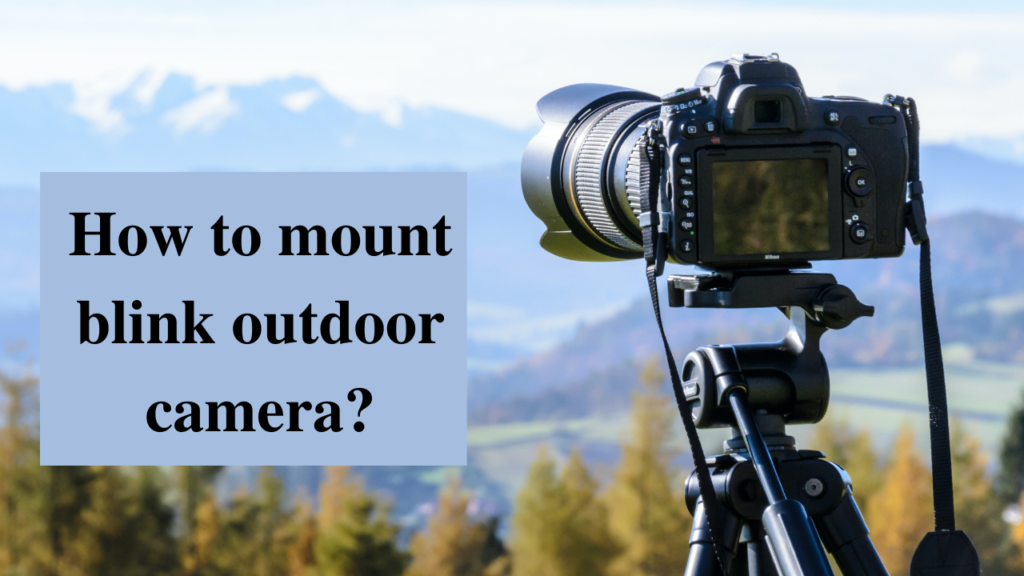How to mount a blink outdoor camera? certainly shall no longer seem to be a concern for you as it requires only a few simple steps to perform! It is guaranteed that you shall handle it very easily.
Blink outdoor camera
Although the Blink outdoor cameras appear to be very smaller in size, these are extremely clever cameras. They are very easily able to give you a clear overview of the outside of your main entrance which you shall be able to monitor sitting inside your room. These cameras have been manufactured having 1080p. in addition to that, the Blink outdoor cameras operate through the use of batteries. These are also weatherproof security cameras that happen to record the footage that occurs outside the main entrance of your house with the support of cloud storage. This security camera can fit with ease in places where you shall find to pass through even a wire. Be it rain or shine, it works perfectly under any weather conditions. The Blink outdoor camera has up to two years of battery life. It provides you with HD-quality videos. This camera also has a motion detection system along with two-way audio. You shall be able to connect it with Alexa as well. This camera makes it very easy for you into watching all that happens outside your house, as you sit in the comfort of your room.

How to mount the blink outdoor camera?
It is very important to remember that while you are mounting the camera, it must be fitted across the perfect location so that you are able to have a clear view of the area you wish to keep a watch upon. Especially if you have happened to have bought the Blink outdoor camera keeping in mind any specific system then you got to make sure that you mount the camera in such a way that it is able to keep intact its coordination with the system. As you are deciding upon the location of installing the camera, you must keep in mind a few factors. It is to be taken note of if the camera is facing directly to the sun. you must also be careful about the camera being not installed under the waving leaves and branches of the adjacent trees. It is also important to realize how closely do the vehicle in distance appear from the camera.
You shall be able to mount your camera with ease either vertically or horizontally you must take proper guidance and then see which option is the one that works best for you. The things that you shall find along with the Blink outdoor camera are a volcano mount, a riser, and also two wooden screws with them as well. You shall have to visit the hardware store first if you are wanting to mount your camera over another surface that does not happen to be made of wood. If the surface is not of wood, then you shall not be able to make this outdoor camera fix securely over it before making the necessary arrangements for it. Once you have decided on the spot you can try holding the camera up to that level and verify the angle that you wish to have. You can also take the assistance of someone while doing so that you get to know the correct second opinion about the angle that you wish to achieve.
If you wish, you shall also be able to mount the mounted taking the support of the riser. This certainly shall give you the opportunity of having more space and flexibility while you are trying to position the outdoor camera. Because the camera shall be much further away from the wall so there is no fear of hitting it even if appears to be at a certain angle that you wish to have.

Now the next step that remains to be done by you is to mark the holes using a pencil. Make sure the holes have been marked as having the perfect alignment to them. Once the job has been completed, get the drill and drill the holes having a steady hand. Now use the screws and fix the mount to the wall. Make sure that the mount is stable and does not move if you happen to either pull it or nudge it as well. After you have neatly completed doing that, go ahead and get the Blink outdoor camera attached to that mount. Ensure that its clips have been securely fastened. Now, in order to adjust the angle of view that you wish to have from the camera, you shall now either be able to rotate it freely or if needed even be able to re-angle the camera over the mount. Take note that the camera must be held in the location that you desire and the live view button can also be tapped on the app. This shall let you know if the camera is able to capture the image well along with having a good strength to its signals. The thing to keep in mind is that the detection of the motion gets perfectly captured when a person moves horizontally to the angle of the camera and not when he either moves towards it or away from it.